Troubleshooting¶
When you modified some original code, you may want to debug your application. Therefore, You can use the terminal application to observe the debug message from uart.
Steps ¶
-
Connect the platform to the computer, and you will see that there are two uart interface in the /dev/. You can see two ttyUSB* interface. ttyUSB0 is for flash programming, and ttyUSB1 is for debugging. As the below picture shows:
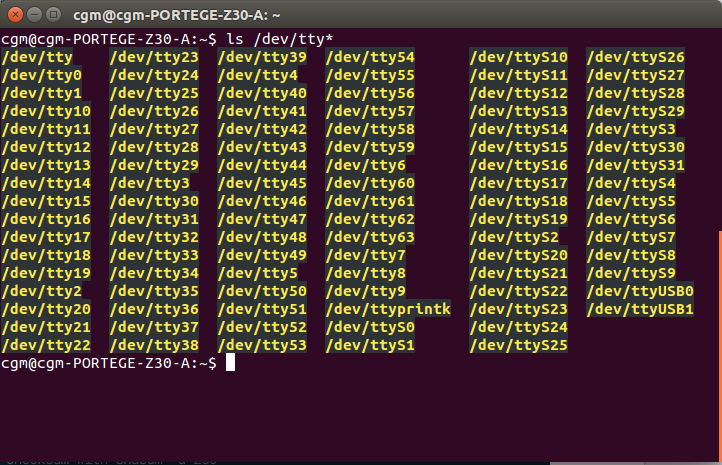
-
Set your debug interface (ttyUSB0), data transmission baud rate (115200 bps), data bit length (8), parity (NO), and stop bit length (1) in your terminal application. The below is the minicom example:
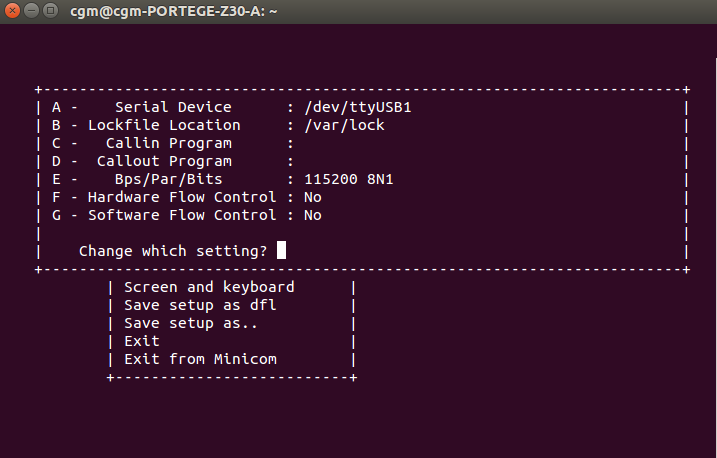
-
You can see the debug message now, and you can use printf function to print any message from uart.
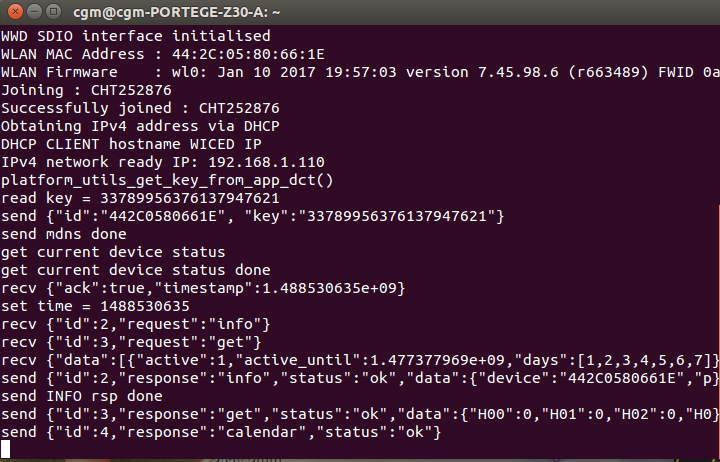
Congratulations¶
You’ve completed all the articles in this section. For questions and more information on the ExoHome™, visit our support site. ¶
Have more questions? Submit a request