Embedded App Extended-Error-Logs Feature¶
This feature is not included in ExoHome sample code at this time. This part of implementation is meant to have a better provision experience and ability to track connectivity issues.
The main idea of this feature is to collect a limited number of error logs(such as 10) for issues of provision or connecting to the cloud. The error logs will be used in the following scenarios:
- Device uploads error logs when the device reconnects to cloud
- Fetched by mobile app via log API (only available when device is in AP mode)
Once the device connects to the cloud and the error logs are uploaded to the cloud, the embedded app must clear all the error logs to prevent duplicated error log data.
This feature is optional for your ExoHome product.
Specification of Log API¶
Please refer to log API swagger.
Connectivity Status and Log Sequence Diagram¶
Please refer to the following sequence diagram for the implementation. This feature is not limited to the scenarios in the diagram. You can add other error logs with customized error messages if it is helpful for your product support.
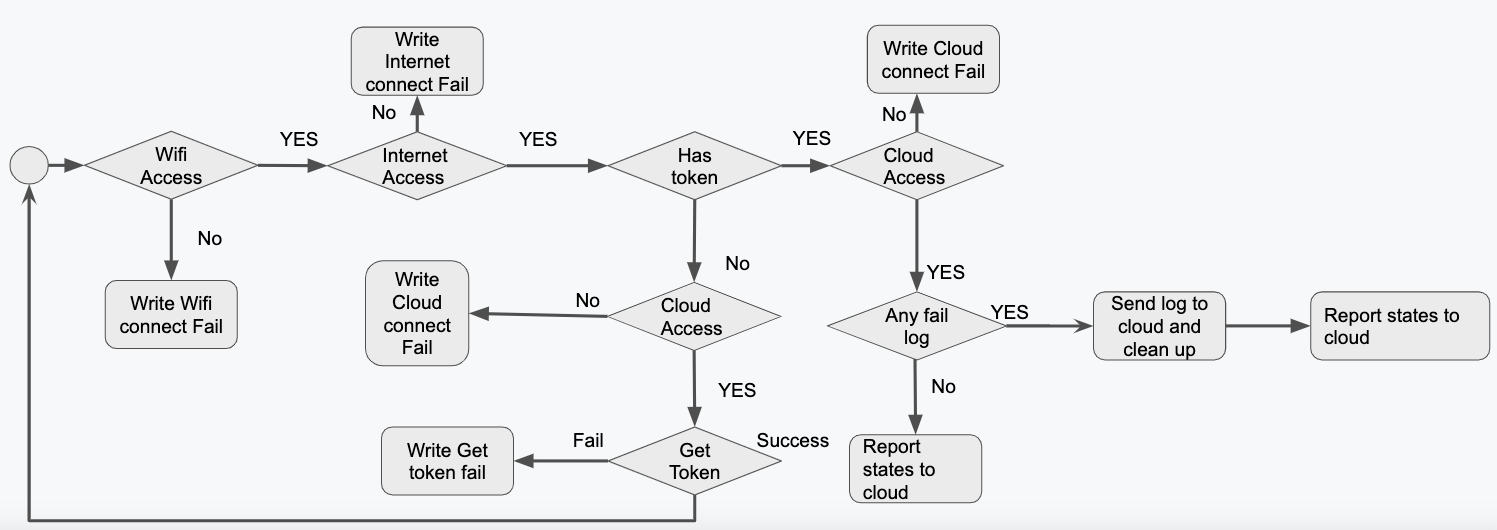
Error Message Examples¶
Please see the pre-defined error messages as listed below.
connect to wifi fail¶
This error message represents that the embedded app can't connect to WiFi. The reason may be timeout, password error, etc.
connect to internet fail¶
This error message represents the embedded app connects to WiFi but can't access internet.
connect to cloud fail¶
This error message represents the embedded app connects to internet but can't connect to cloud.
get device token fail¶
This error message represents the embedded app connects to cloud but can't get device token.
Have more questions? Submit a request