Compile, Test & Deploy¶
Software Setup¶
Steps¶
-
Install WICED SDK from the Cypress website
-
Copy the hamv_firmware project folder into the WICED SDK folder, under the path
<WICED_SDK_PATH>/apps/demo
Please contact Support to get ExoHome™ SDK.
Run the Application¶
Setup the platform environment and compile the source code from WICED SDK.
Steps¶
-
Connect the hardware platform to the computer via USB cable.
-
Execute
bash config-env.shin the <WICED_SDK_PATH>/apps/demo/hamv_firmware/platform/wiced folder.text cd <WICED_SDK_PATH>/apps/demo/hamv_firmware/platform/wiced bash config-env.shNote
- The default of <WICED_SDK_PATH> is
~/Documents/WICED-Studio-6.2/43xxx_Wi-Fi - If you see the following message "Reversed (or previously applied) patch detected! Assume -R? [n]", please always enter "n".
- The default of <WICED_SDK_PATH> is
-
Go back to the WICED SDK root folder (i.e. 43xxx_Wi-Fi floder) and execute make command:
./make demo.hamv_firmware.platform.wiced-AP72438V01-ThreadX-NetX JTAG=ftdi_swd download runNote
If you face the compiled/flash programming issues, you can reference the Cypress's official release note first. (https://community.cypress.com/docs/DOC-15209) When you see the below message, it means the program download is successful. This error message shows that you can not boot the application from your PC, but it will boot from the wifi module directly.
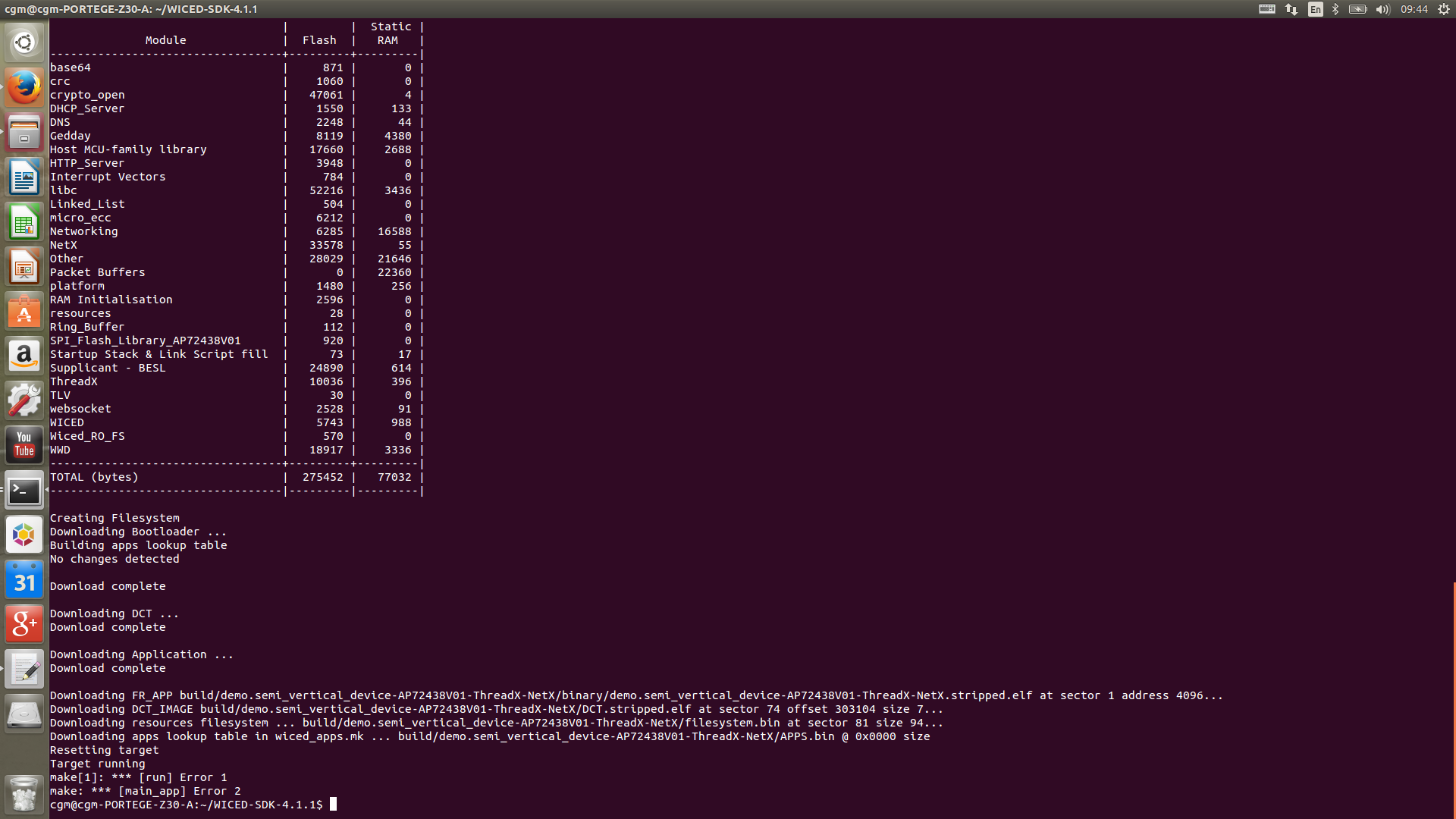 When you see the below message, please try to re-download your application to the wifi module. It means that there are some unstable issues in your computer’s USB driver to affect OpenOCD flash programming application, so you need to re-try the download command a few times.
When you see the below message, please try to re-download your application to the wifi module. It means that there are some unstable issues in your computer’s USB driver to affect OpenOCD flash programming application, so you need to re-try the download command a few times.
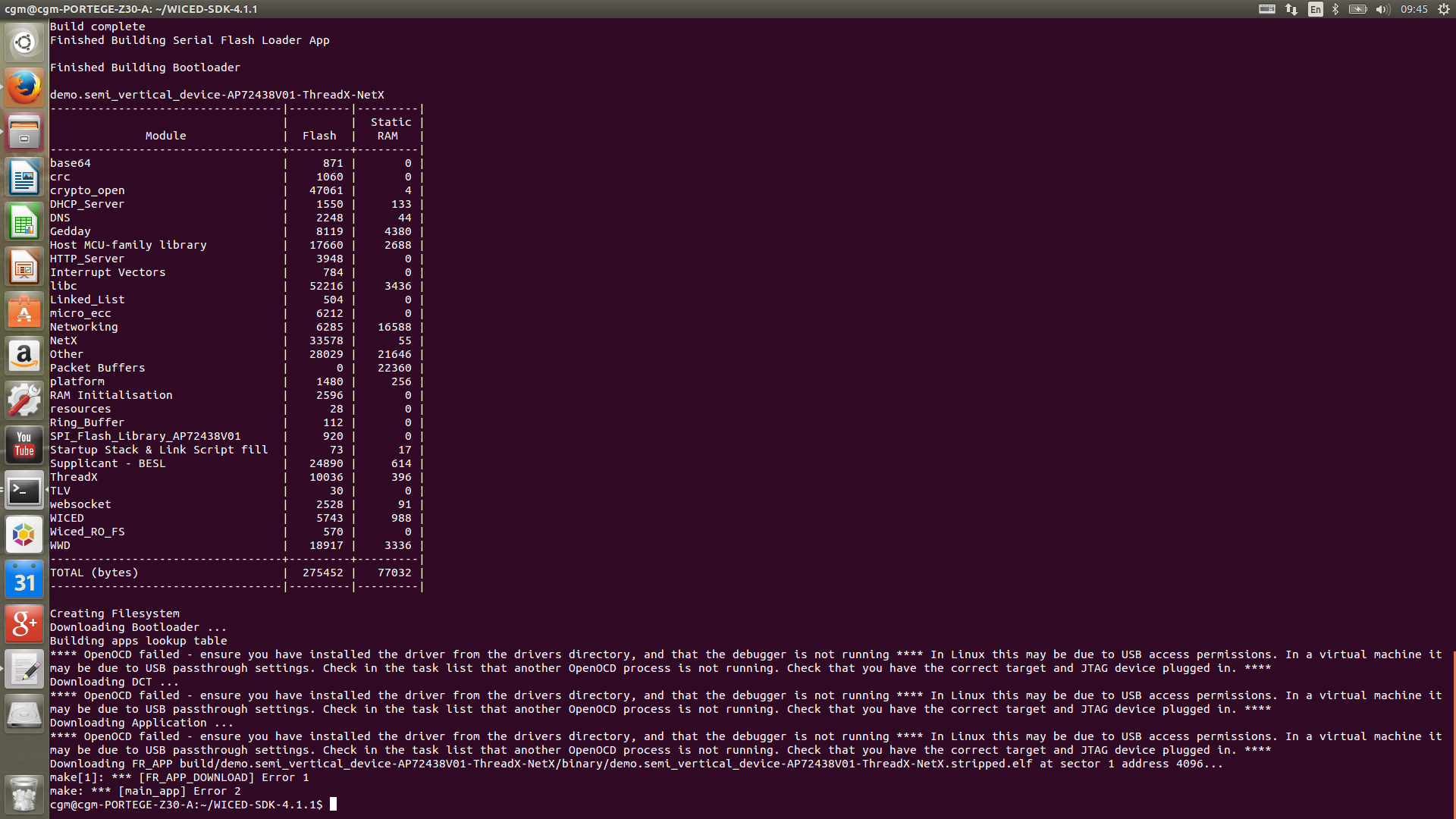
-
You will see that the code starts to be compiled, and then the firmware will be downloaded to the hardware platform.
Run the Unit Test¶
We provide unit tests here to make sure that basic functions work as expected.
Steps¶
-
Enter the test folder
cd <WICED_SDK_PATH>/apps/demo/hamv_firmware/test -
Execute the unit test script
./run_test.sh -
You should see the summary like the below from the terminal (We expect 0 Failures here.)
38 Tests 0 Failures 0 Ignored OK
Have more questions? Submit a request