Troubleshooting¶
This section is not necessary for building the App. It is mainly for debugging.
Check log on an Android phone¶
Steps¶
-
Make sure your app is built and launched on the phone successfully.
-
Open Google Chrome browser, and go to the url chrome://inspect
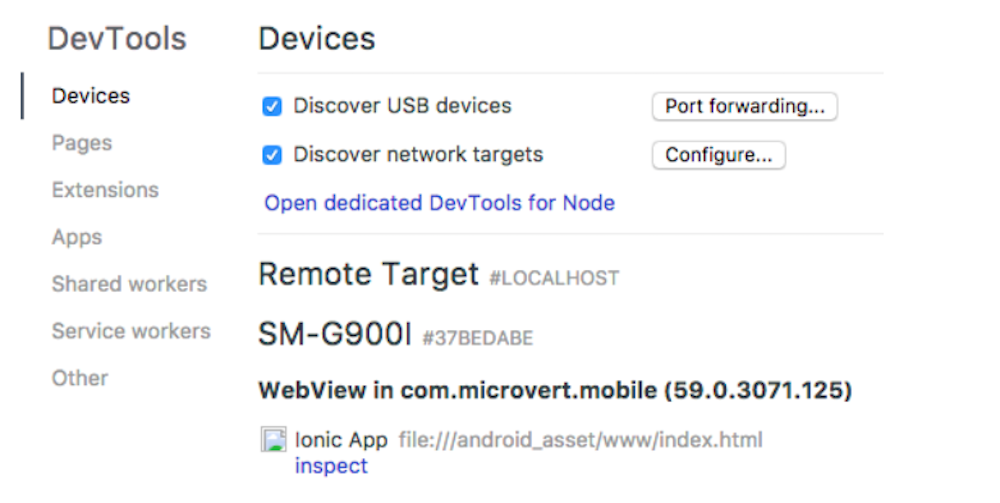
-
Click inspect
-
You can see the App logs now.
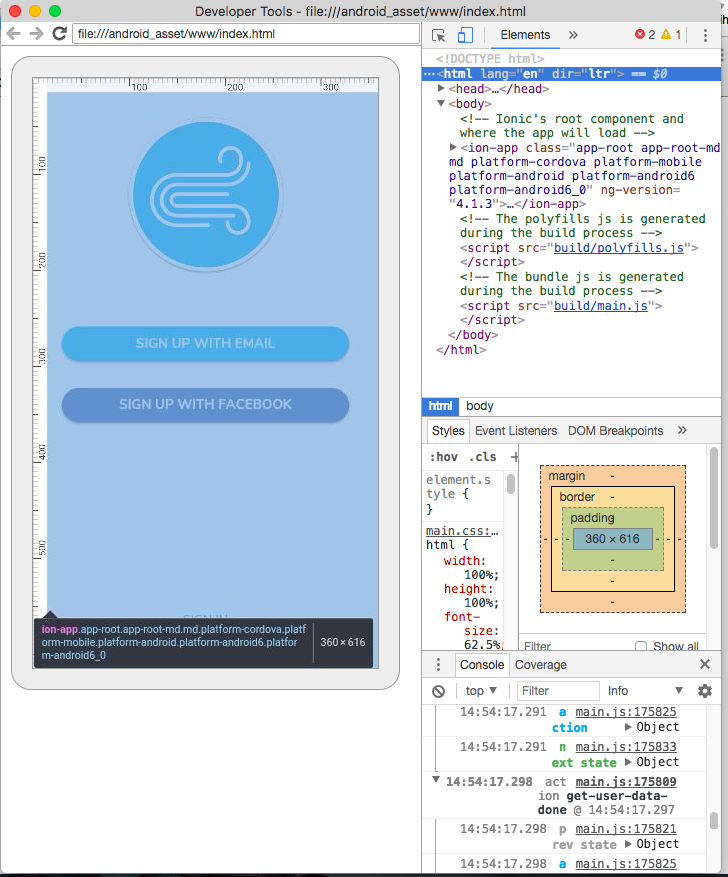
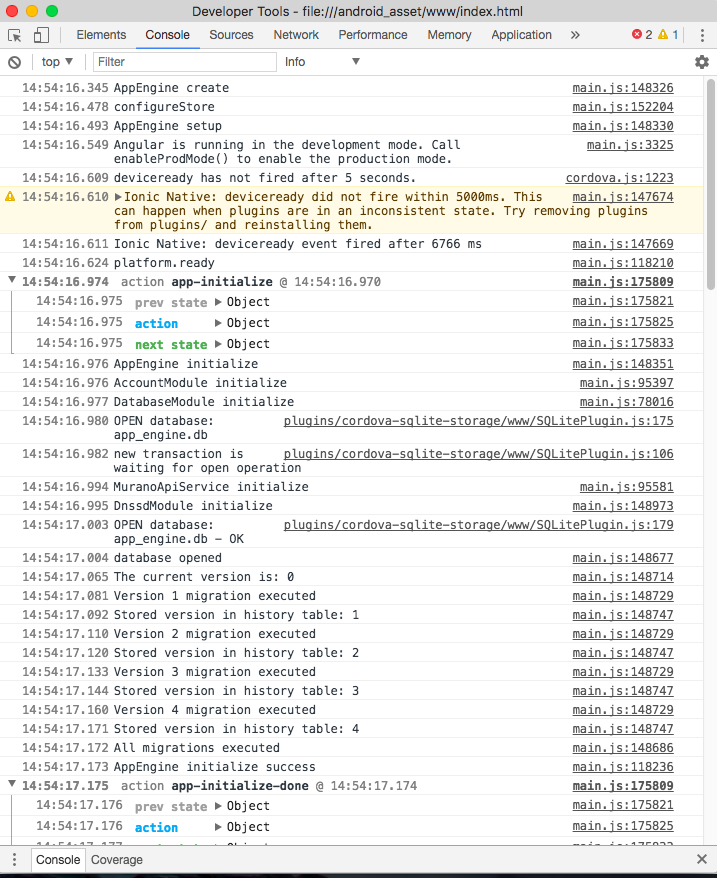
Check log on an iOS phone¶
Steps¶
-
Turn on “Show Develop menu in menu bar" in Safari’s preferences.
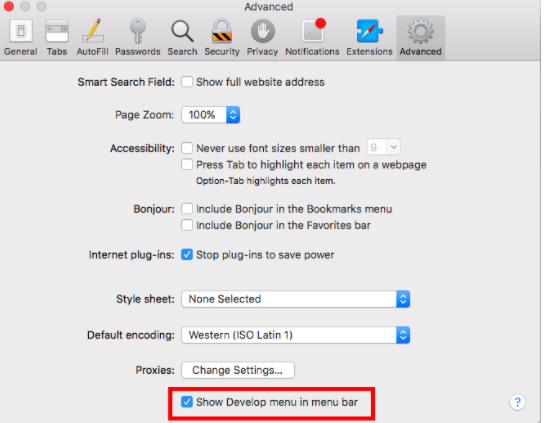
-
Make sure your App is built and launched successfully.
-
Open your App on the phone
-
Open the Safari browser
-
Click Develop > iPhone > <Your App>
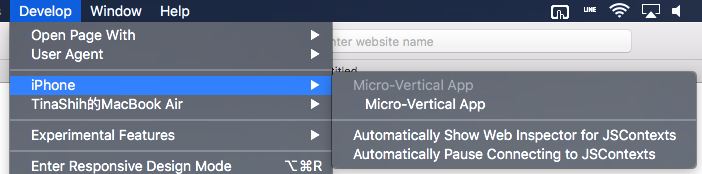
-
You can see the logs now.
Congratulations!¶
You’ve completed all the articles in this section. For questions and more information on the ExoHome™, visit our support site.
Have more questions? Submit a request