Managing Firmware¶
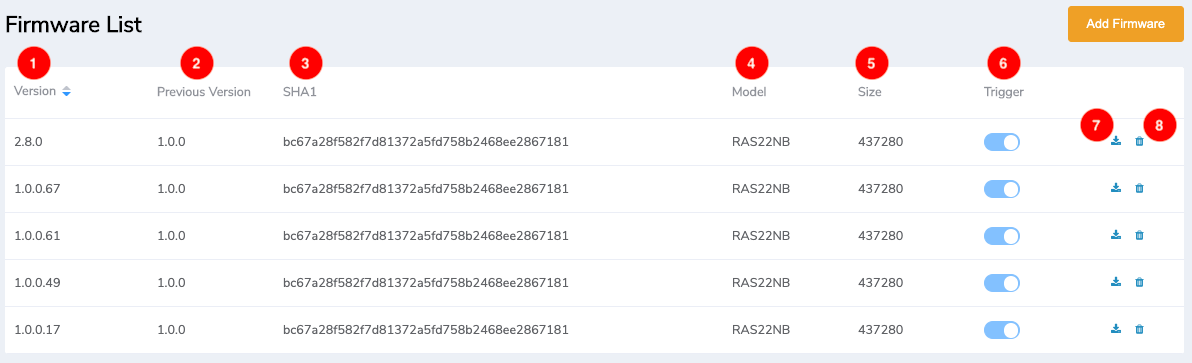
The firmware list definition is as follows:
- Version: This represents the firmware version. All versions are in semantic versioning format.
- Previous Version: This is the previous version that this firmware is made for.
- SHA1: This is the SHA1 fingerprint of the firmware to validate correctness of the image.
- Model: The model name must be between 2-32 characters.
- Size: This is the size in bytes of the firmware image.
- Trigger: This represents if cloud triggered OTA is activated or not.
- Download: Click to download the firmware image.
- Delete: Click to delete the firmware image.
Warning
Deleting a firmware image cannot be reversed.
Steps¶
-
Upload the new Firmware: Click on the Add Firmware link.
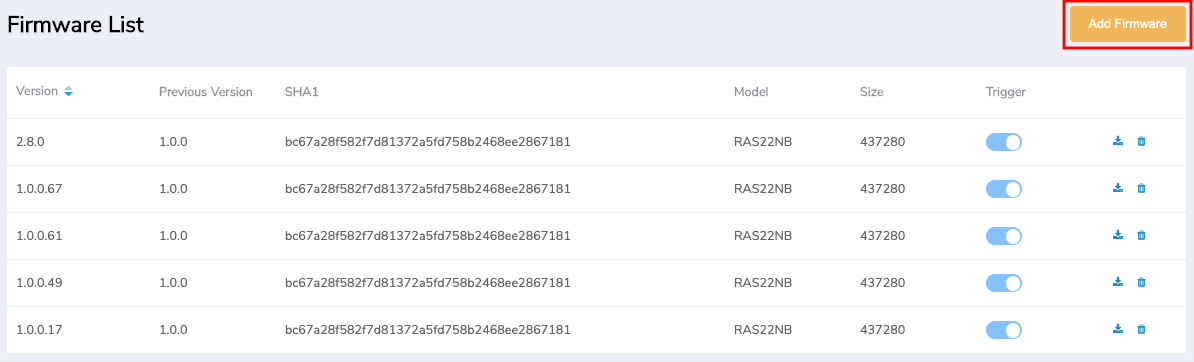
-
Define Version: New Version, Previous Version, SHA1, Model and the firmware image.
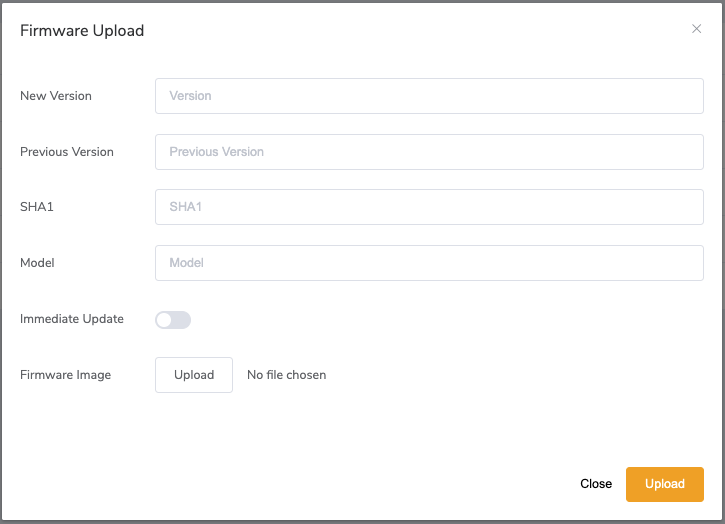
Note
- The maximum file size for a firmware image is 4MB.
- Turn on
Immediate Updatewill activate cloud triggered OTA function. OTA runs automatically when the devices are online.
-
Upload: After clicking the Upload button, it will start uploading the firmware and will take you back to the Firmware List once the process is done.
At this point the new firmware image is available for download from devices / mobile phones and will automatically appear in the firmware upgrade dialogs.
Have more questions? Submit a request