Managing Data Export¶
On Admin page, admins can specified a time period and export csv file. This file contains ALL devices' timeline states on ExoHome server. A download link will be sent to admin through email.
This is not an ExoHome default feature. If you want to enable data export, please contact Exosite by requesting your sales or sending an email to support@exosite.com.
Data Export Page¶
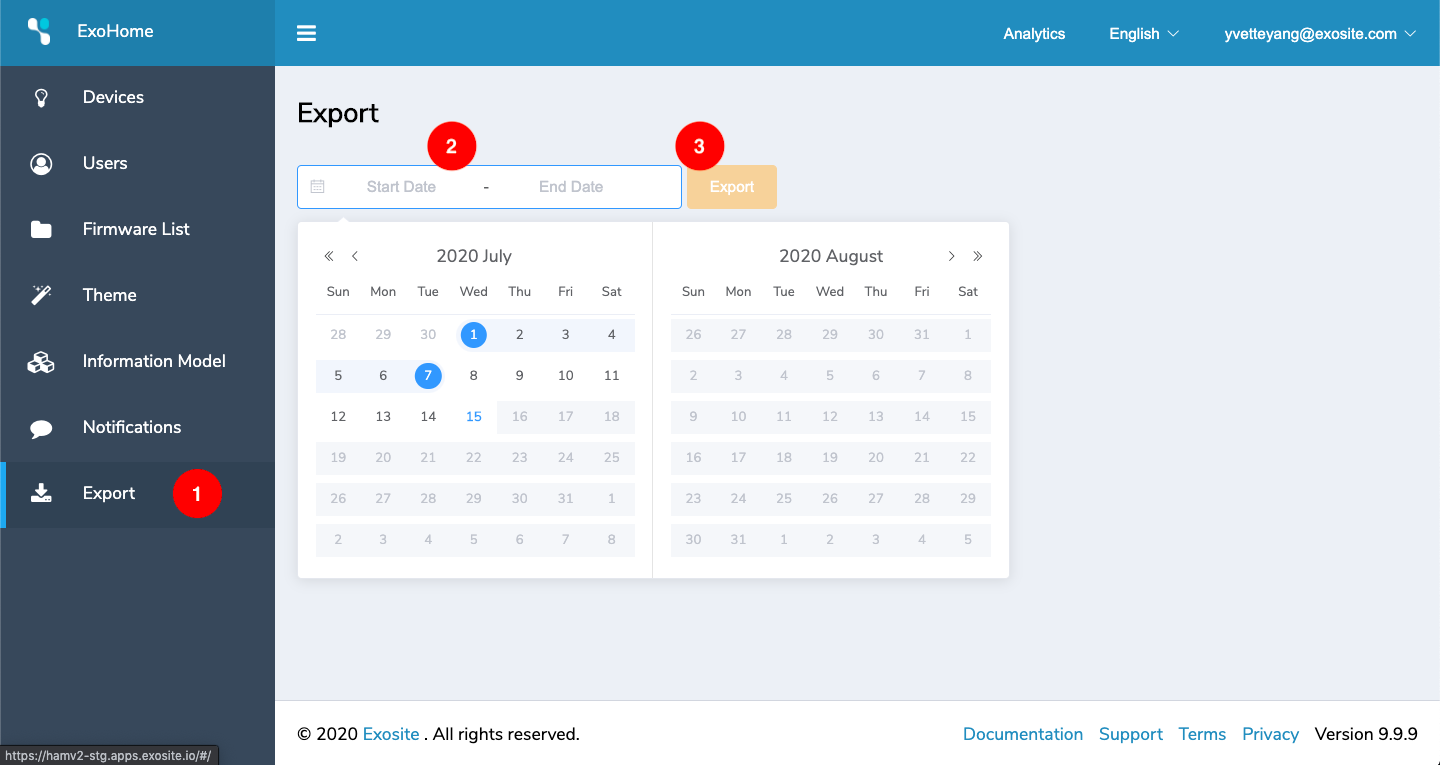
-
Choose Export from the side menu.
-
Select start time and end time you want to export the data.
-
Click
Exportand you'll receive an email of the download link.
Note
The downloaded file is in CSV format.
Have more questions? Submit a request