Admin Site Introduction¶
The Admin site provides access for admin users to control their ExoHome. From here, admin managers can maintain model information, device firmware, application branding and more.
Table of Contents¶
- Technical Overview
- Logging into the Admin Site
- Managing Your Devices
- Managing Your Users
- Managing Firmware
- Theming Your App and Email
- Managing Information Models
- Managing Notifications
Technical Overview¶
The cloud solution structure for ExoHome™:
- Uses MQTT for communication with device.
- Uses WebSockets for communication with mobile application.
Role Definition: There are three roles defined within the cloud solution.
- Admin
- This is the Site Admin role. This user has the responsibility to maintain and update the firmware images for OTA (over-the-air updates), customize their application's theme, and manage their product model profiles.
- Owner
- This is the primary user for a certain device. There can only be one owner for each device and only the owner can perform OTA updates and share devices to other users.
- Guest
- This is a guest user. E.g. a family member who got shared access to a device.
Logging into the Admin Site¶
Steps¶
-
Open your Admin domain url in a browser. (Chrome and IE11 are recommended.)
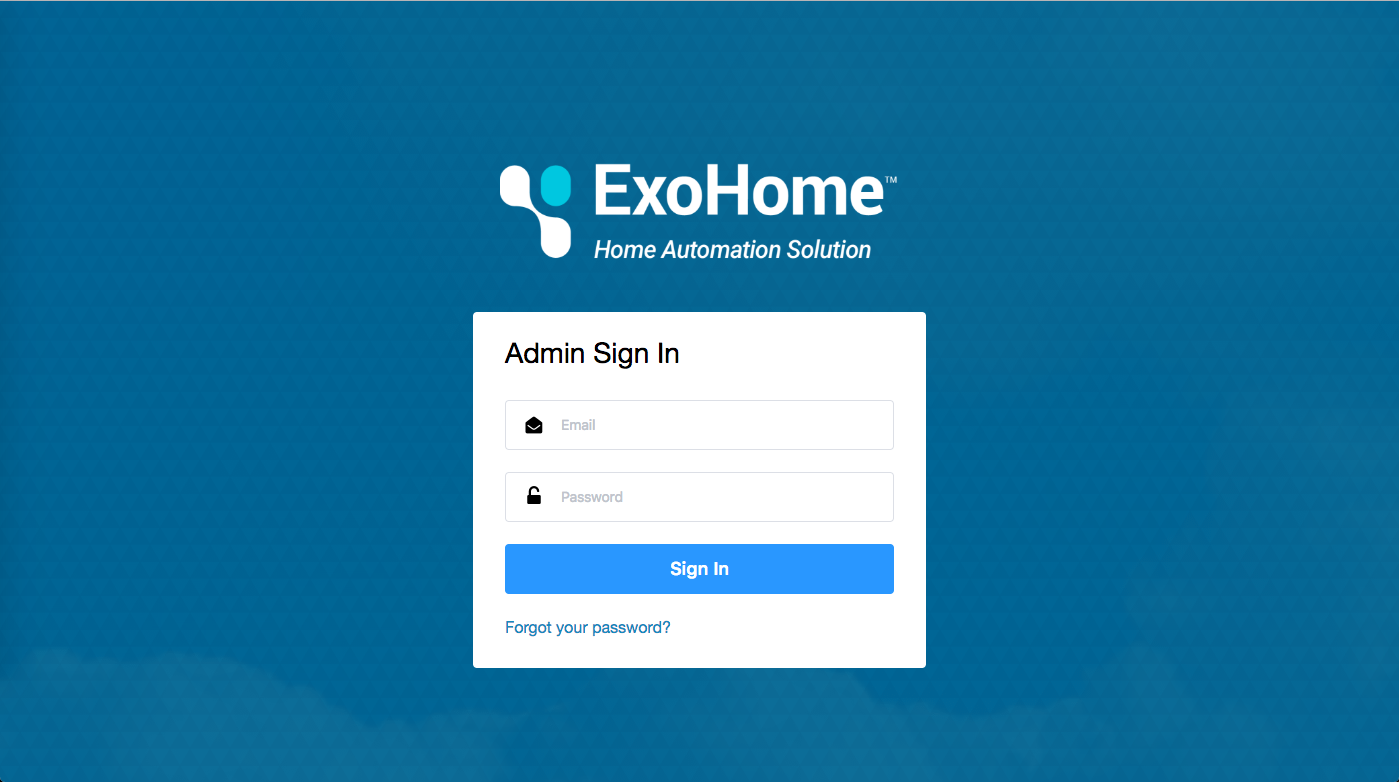
Note
To make admin page login is less apparent to end-users, if users type in the domain url (e.g. https://<your-domain>.apps.exosite.io), they will be directed to the company URL. Make sure you access Admin Login with more specific URL such as https://<your-domain>.apps.exosite.io/#/login.
-
Enter your admin username and password.
-
After entering the login information, you should see the admin homepage.
Have more questions? Submit a request